IPv6 hosting woes

Decided Thursday night to get TNG up and running (genealogy rather than the beam me up kind) on the IPv6 VPS I bought a while back and hadn't done much with yet. Welcome to the rabbit hole.
Thursday
- Don't have IPv6 connectivity via ISP, new computer, nothing set up from before, remember I'd used Hurricane Electric but that was it. Create a new tunnel, run all the commands, nothing works.
- Find old blog post saved only to dropbox in draft BECAUSE I'd never got round to actually finishing lifting and shifting the blog to the new server, get link to article previously followed which specified to use the local LAN IP e.g.
192.168.0.12rather than the external IP in the tunnel set up. - Ahoy. I can "see" the server. Can't log on.
- Fix up SSH public key for new machine via the admin panel. Still can't log on because this needs to be in a particular place on the server (which uploading to the VPS dashboard doesn't achieve).
- Fire up old machine, log on from there, add SSH key from new machine to the list. Eureka.
historytells me I didn't get a whole lot set up.sudo apt updateto update a stack of outdated packages. Enter su password, try again, try again, try every variation under the sun I can think of. Just can't remember it.- Go to the hosting company's web panel (https://datacenterlight.ch, part of ungleich.ch) to see what options I have there. Lovely yellow toast message on the "My VMs" section of the dashboard:
We could not load your VMs due to a backend connection error. Please try again in a few minutes
Friday
- Try the dashboard all day Friday. No joy. Try more password variations. No joy.
- Finally in the evening, having given it 24 hours, email support to query the state of the dashboard.
Saturday, Sunday, Monday
- Saturday, no reply. Sunday, no reply. Monday night find details of a chat room. Send a message there. Wait a few minutes, no reply. Log off and doing something less boring instead.
- Start thinking I just want to terminate this VM and thankfully its only costing me 3 euros a month.
Tuesday morning
- Next day go back to the chat room. Someone had replied about 10 minutes later. Said to check my spam folder, found a message there from Saturday morning plastered in orange warning triangles about phishing attacks that yes, I had "correctly observed" the dashboard was down, but literally all you do from it was to terminate a machine. How could they help me?
- Reply to ask them, yes, please terminate the machine. No reply - but no confidence that gmail are delivering emails to this address it clearly takes issue with.
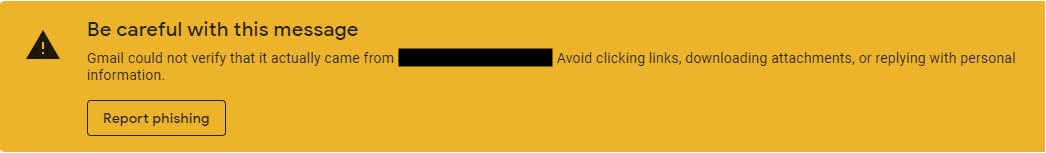
(I lost my original message while trying to convince gmail it was bona fide, hence this similar one pilfered from the interweb. From the headers looked like something DKIM / SPF related with the RT software they are using.)
TODO - link in full header details
Tuesday lunchtime
AND THEN FINALLY, the dashboard is back up, I can terminate the VM and move on to the next adventure.